Analyzing Results
Using Automatic Summarization for Insights
Survia’s automatic summarization feature helps you quickly understand your survey results by generating summaries for all types of questions. It provides a comprehensive overview of your data, making it easy to identify trends, patterns, and key insights.
How It Works
The automatic summarization feature processes responses for all questions in your survey, regardless of type:
- Multiple Choice: Shows the percentage and count for each option.
- Open-Ended: Highlights recurring words or phrases and organizes them by frequency.
- Rating Scales: Summarizes average ratings and distribution across the scale.
For example:
Are you happy with Survia?
Summary:
- Yes (3 responses)
- No (1 response)
Would you recommend Survia to others?
Summary:
- Yes (4 responses)
- Maybe (2 responses)
On a scale of 1 to 10, how would you rate Survia?
Summary:
- 8 (3 responses)
- 9 (2 responses)
- 10 (1 response)
Where to Access It
Navigate to the Results Page of your survey. Select the Summary Tab to view an aggregated overview of all responses. Download the summary as a PDF or CSV for further analysis.
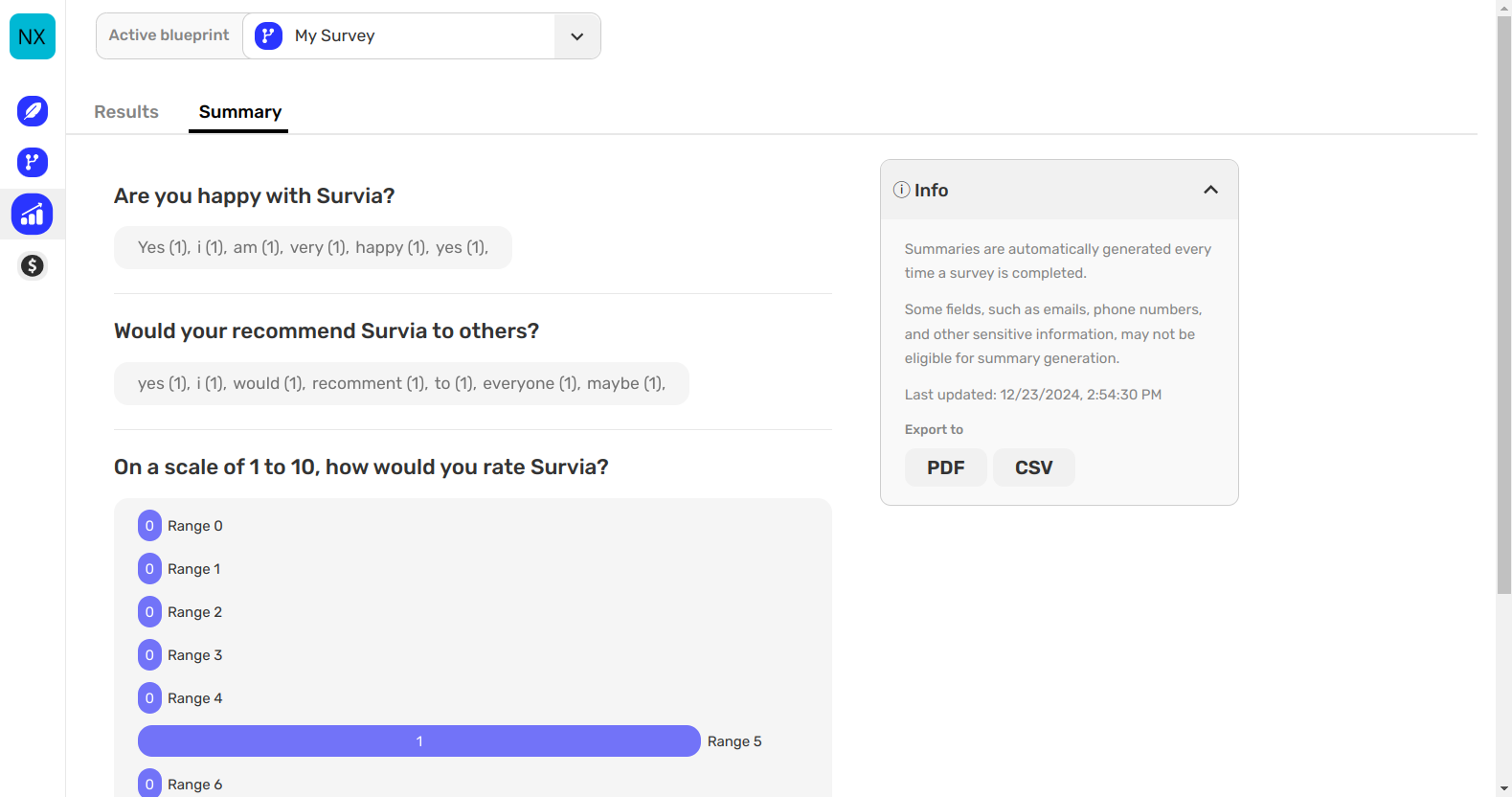
Why Use Automatic Summarization?
- Comprehensive: Get insights for all question types in one place.
- Effortless: Eliminate the need to review each response manually.
- Actionable: Identify key trends and make data-driven decisions faster.
Automatic summarization is a powerful tool to unlock the full potential of your survey data. If you have any questions or need additional support, visit our Help Center or reach out to us directly.

